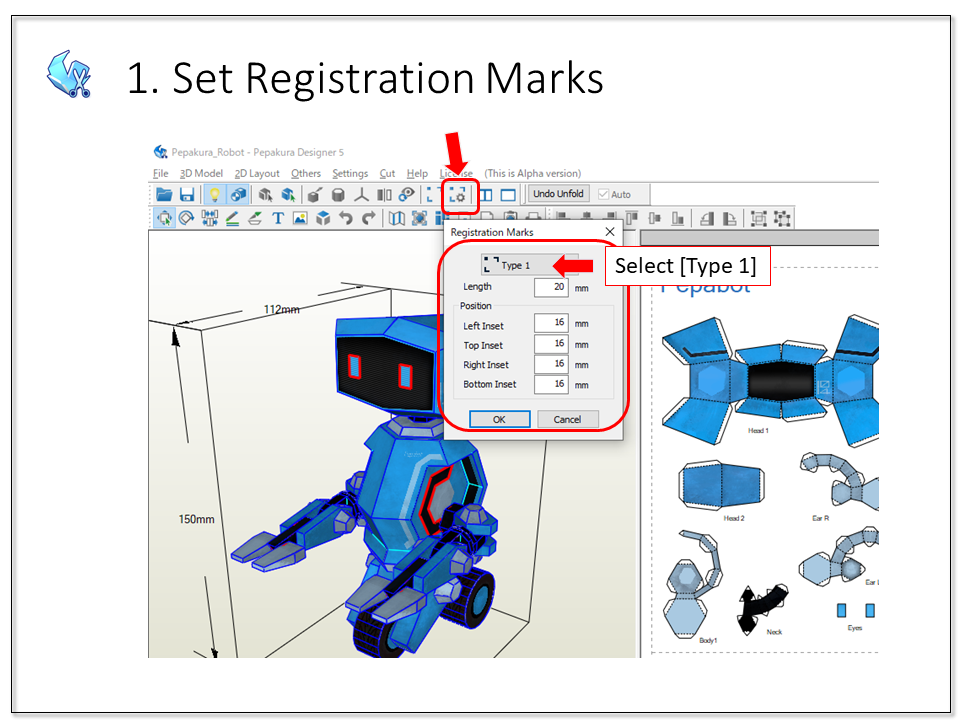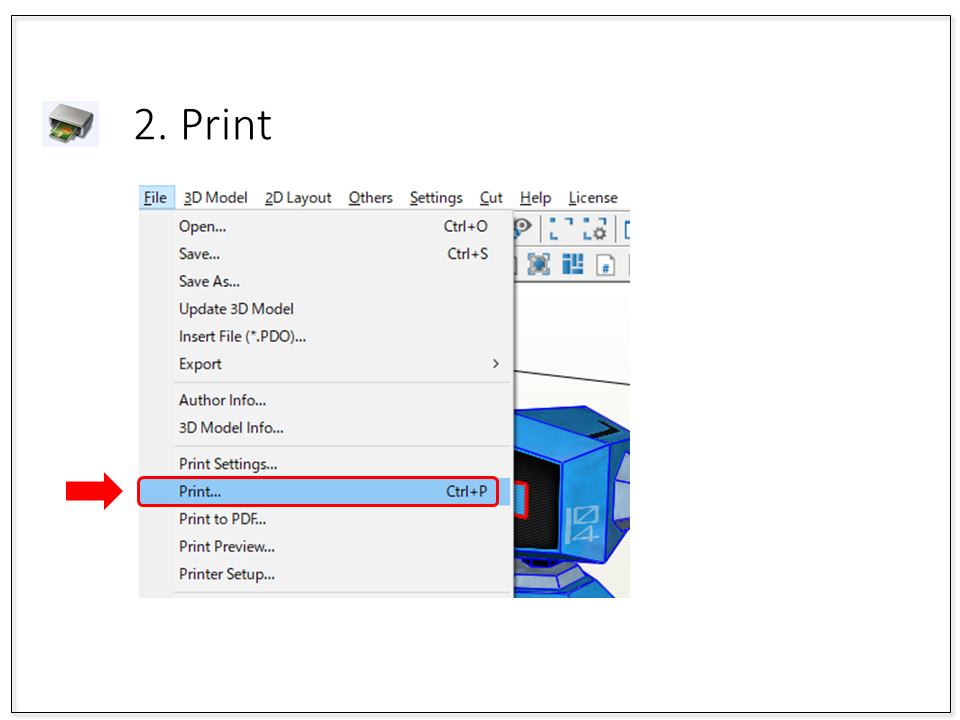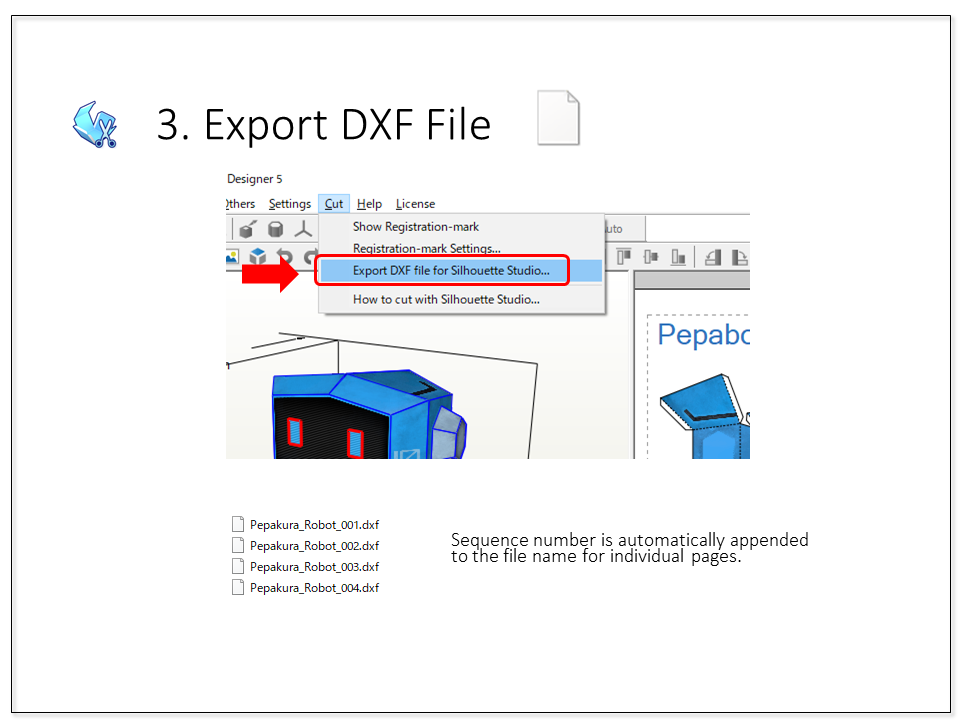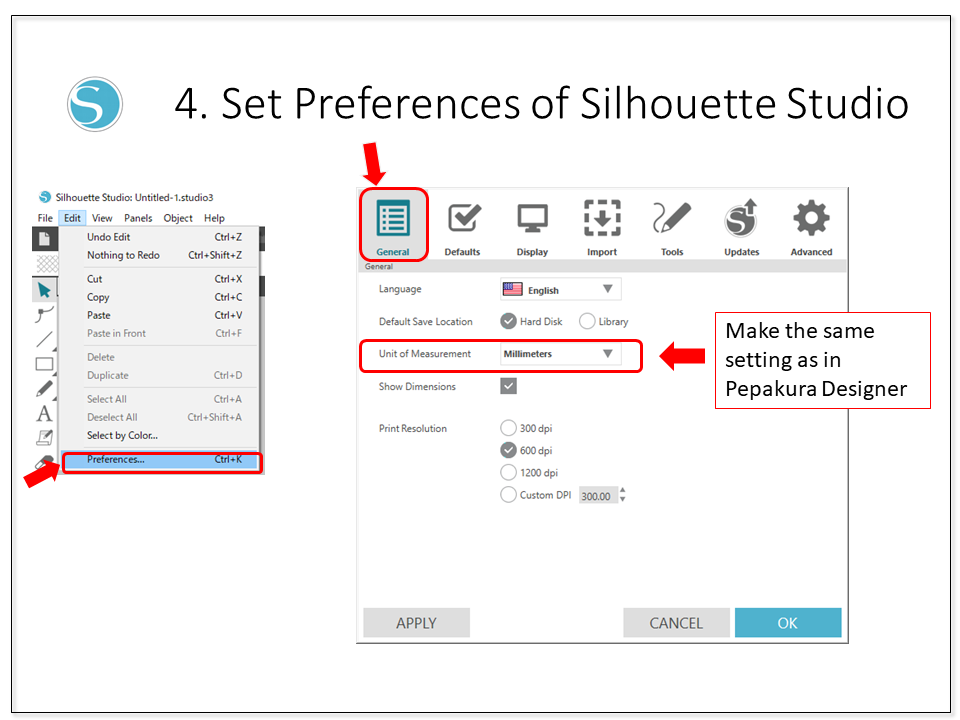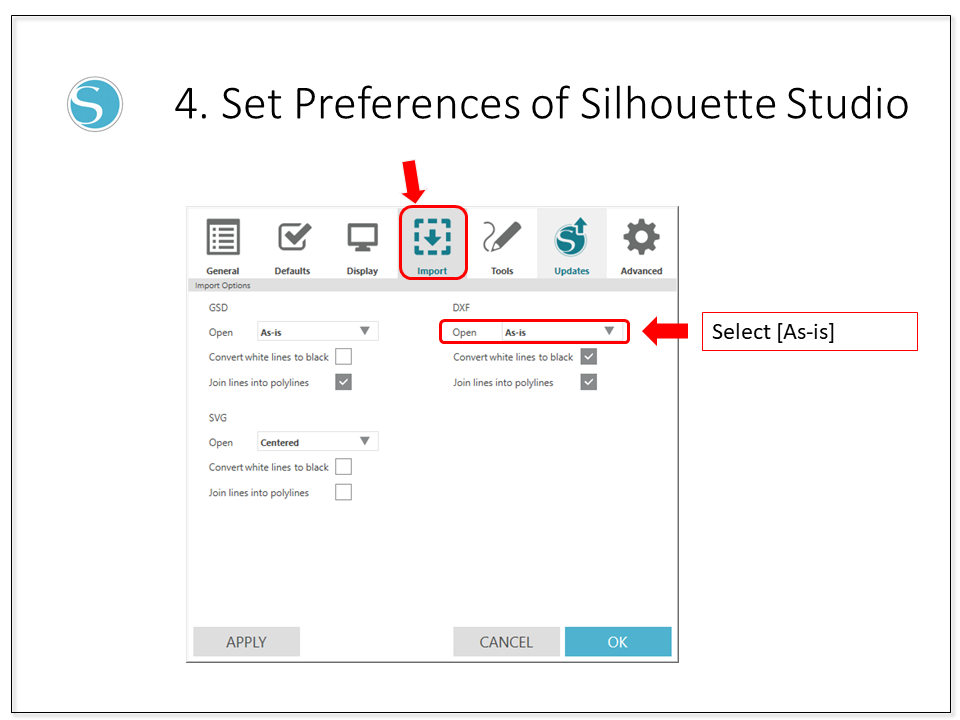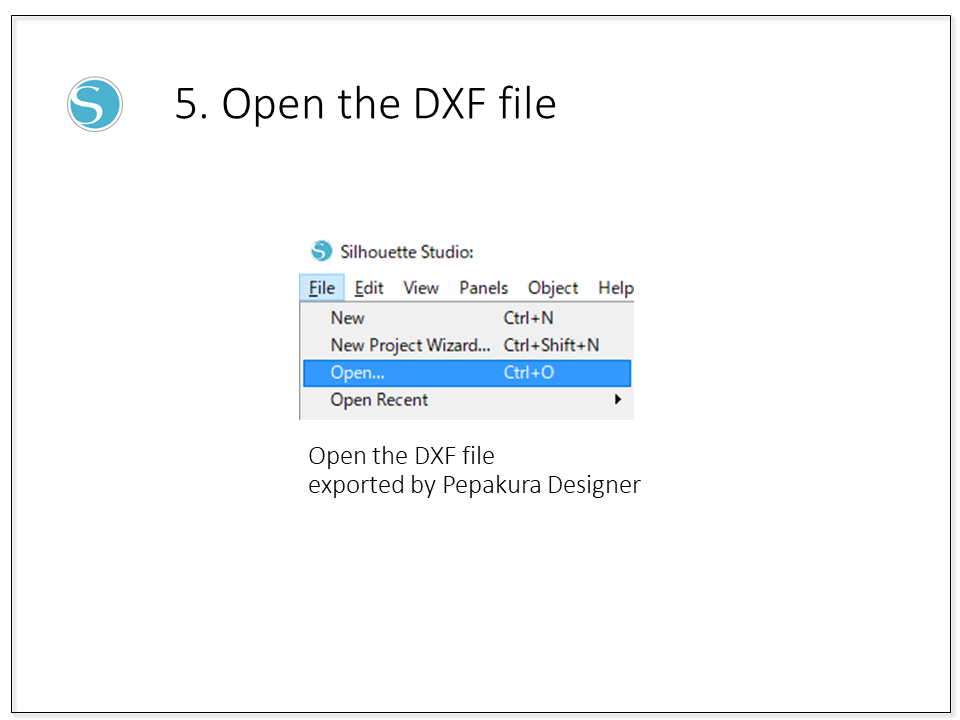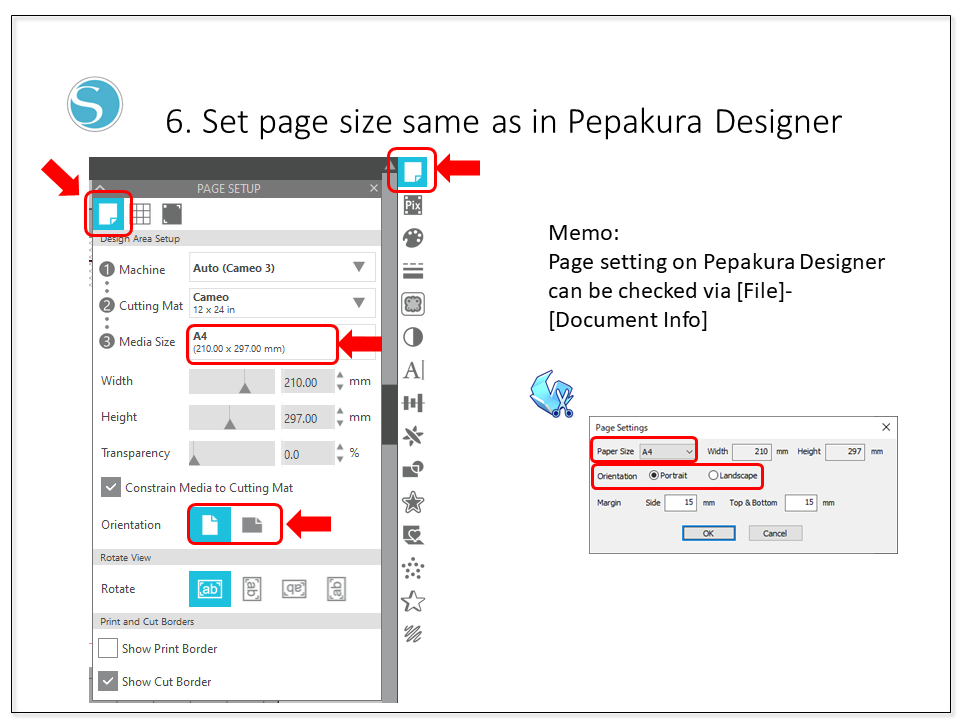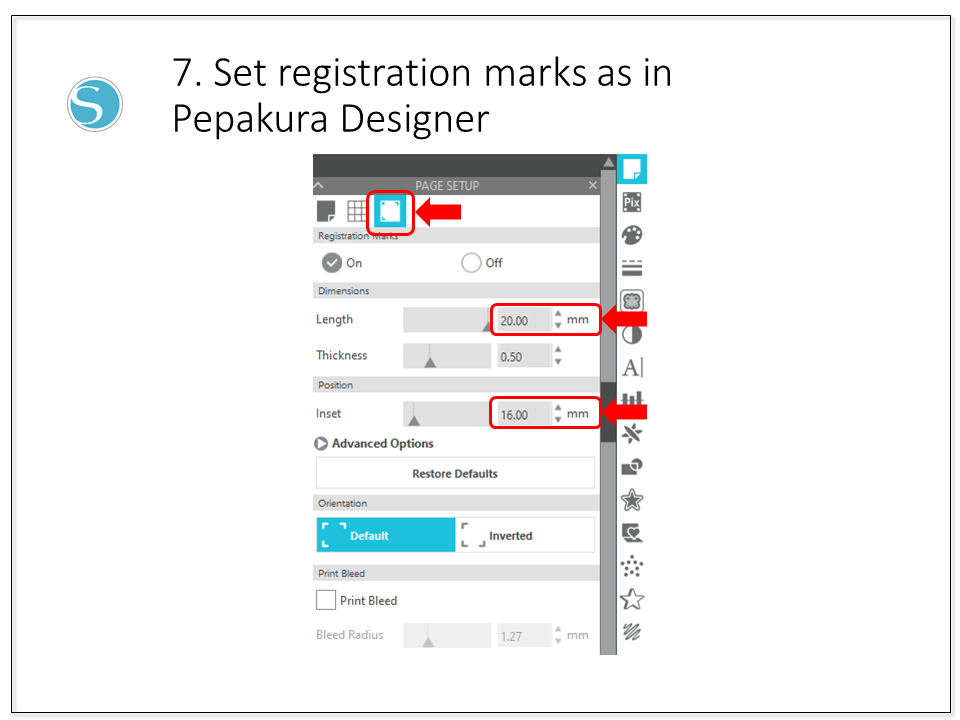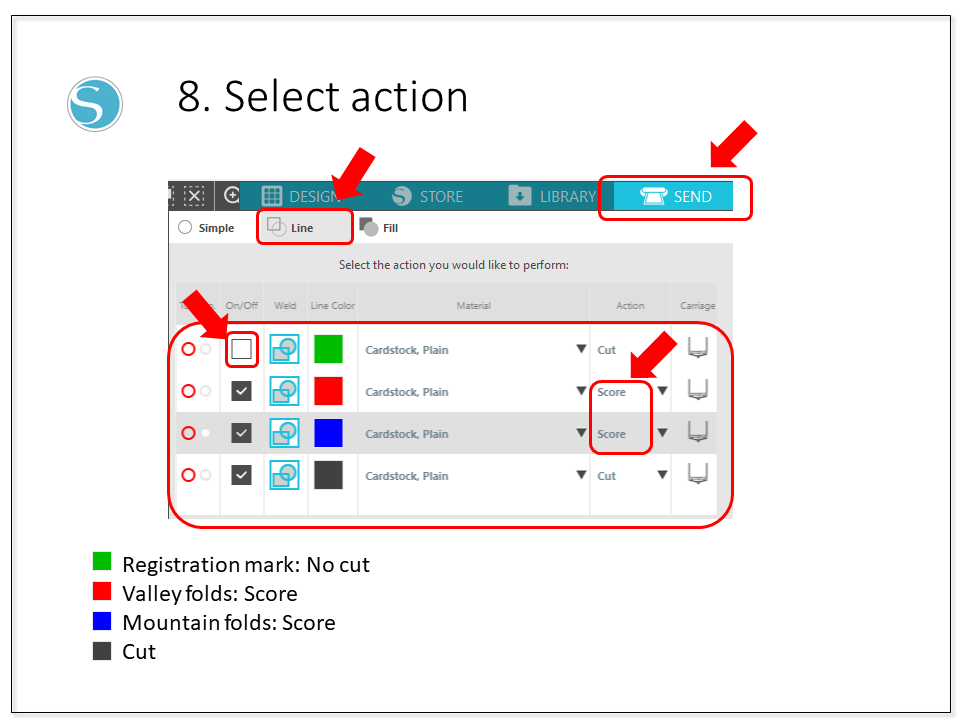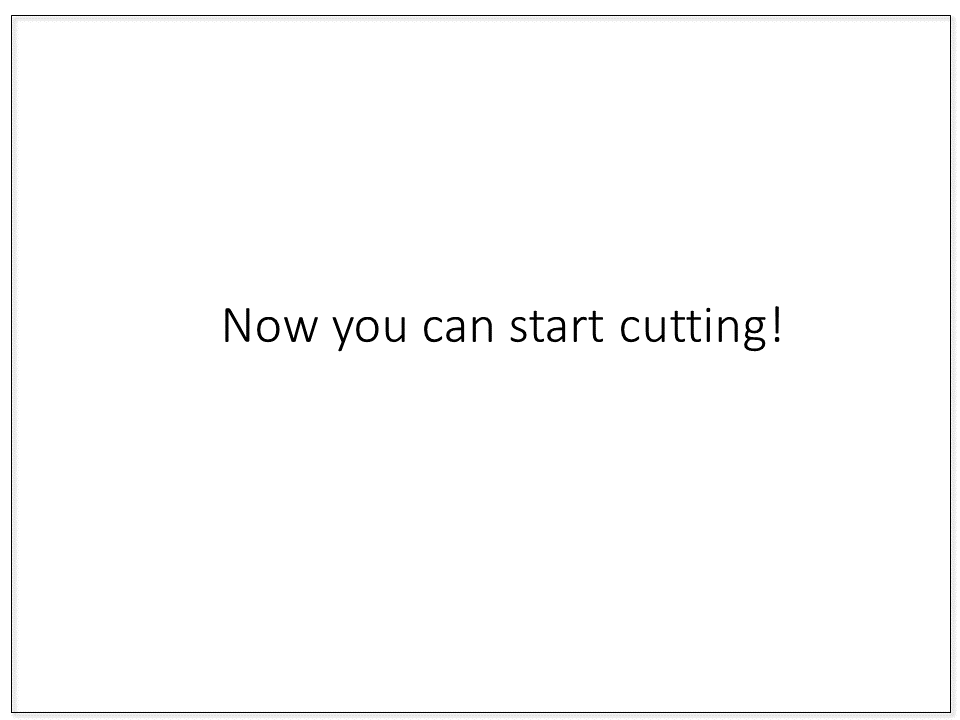Pepakura Designer has the ability to output DXF files compatible with the cutting plotter software Silhouette Studio.
Silhouette Studio is a product of Silhouette America and is a software package that comes bundled with cutting machines, such as Silhouette CAMEO.
By importing the pattern data created in Pepakura Designer into Silhouette Studio, the cutting machine can precisely cut out the pattern.
How it works with Silhouette Studio
Start by exporting a DXF file from Pepakura Designer that can be read by Silhouette Studio. Simultaneously, print the unfolded pattern using a printer from Pepakura Designer. Next, open the exported DXF file in Silhouette Studio and use a cutting plotter such as Silhouette CAMEO to cut the printed paper. Both the DXF file and the printed unfolded pattern will contain alignment marks, which allow you to accurately cut out each part along the printed pattern. Additionally, by adjusting the cutting pressure, you can also create creases for folding.
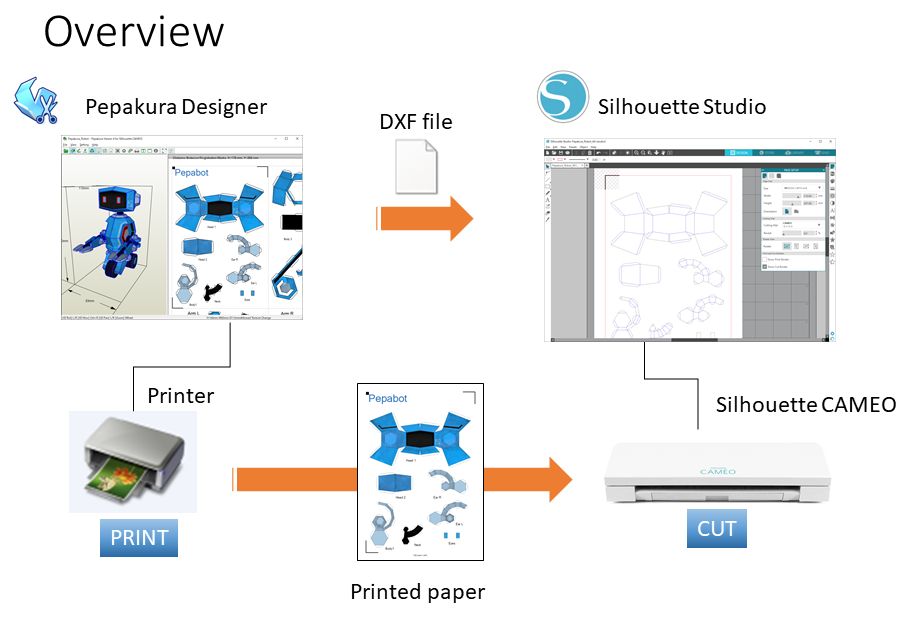
Cutting Unfolded Patterns with Silhouette CAMEO: A Step-by-Step Guide