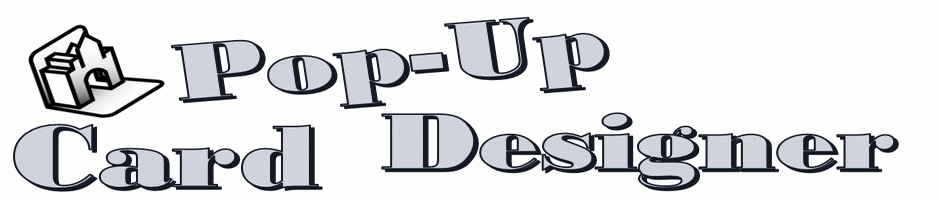Most Popular Questions
Q1-1. I lost my license keycode. What should I do?
Please submit the following information via the contact form:
– The name and version number of the software you purchased.
– Purchase date (DD/MM/YY)
– Purchaser’s name
– Purchaser’s email address
After verifying the information, we will reissue the keycode for you.
– The name and version number of the software you purchased.
– Purchase date (DD/MM/YY)
– Purchaser’s name
– Purchaser’s email address
After verifying the information, we will reissue the keycode for you.
Q1-2. Is there a version for Mac?
We apologize, but we do not offer a Mac version.
Q1-3. Can I design a pop-up card that is different from the right-angle opening type?
No, Pop-Up Card Designer supports only the right-angle opening type.
Q1-4. Does my license keycode have an expiration date?
No, your license keycode does not have an expiration date.
You can use it indefinitely and it also supports minor version updates. If you purchase a license key for Pop-Up Card Designer 4.x.x, the keycode will remain valid for future versions of Pop-Up Card Designer 4.x.x.
You can use it indefinitely and it also supports minor version updates. If you purchase a license key for Pop-Up Card Designer 4.x.x, the keycode will remain valid for future versions of Pop-Up Card Designer 4.x.x.
Import and Export (Data Exchange)
Q2-1. Can I import DXF or SVG data into Pop-Up Card Designer?
No, importing external data is not supported.
Q2-2. Can I put a texture image on my design?
No. You can load a reference image, but you cannot apply a texture image on your design.
Q2-3. I would like to preview the data exported by Pop-Up Card Designer before purchasing a license.
Pop-Up Card Designer can export template in EMF, DXF, and EPS formats as vector data.
For instance, Adobe Illustrator can import these files.
You can download sample files exported by Pop-Up Card Designer from the link below to check compatibility with your drawing software:
Examples of files exported from Pop-Up Card Designer
For instance, Adobe Illustrator can import these files.
You can download sample files exported by Pop-Up Card Designer from the link below to check compatibility with your drawing software:
Examples of files exported from Pop-Up Card Designer